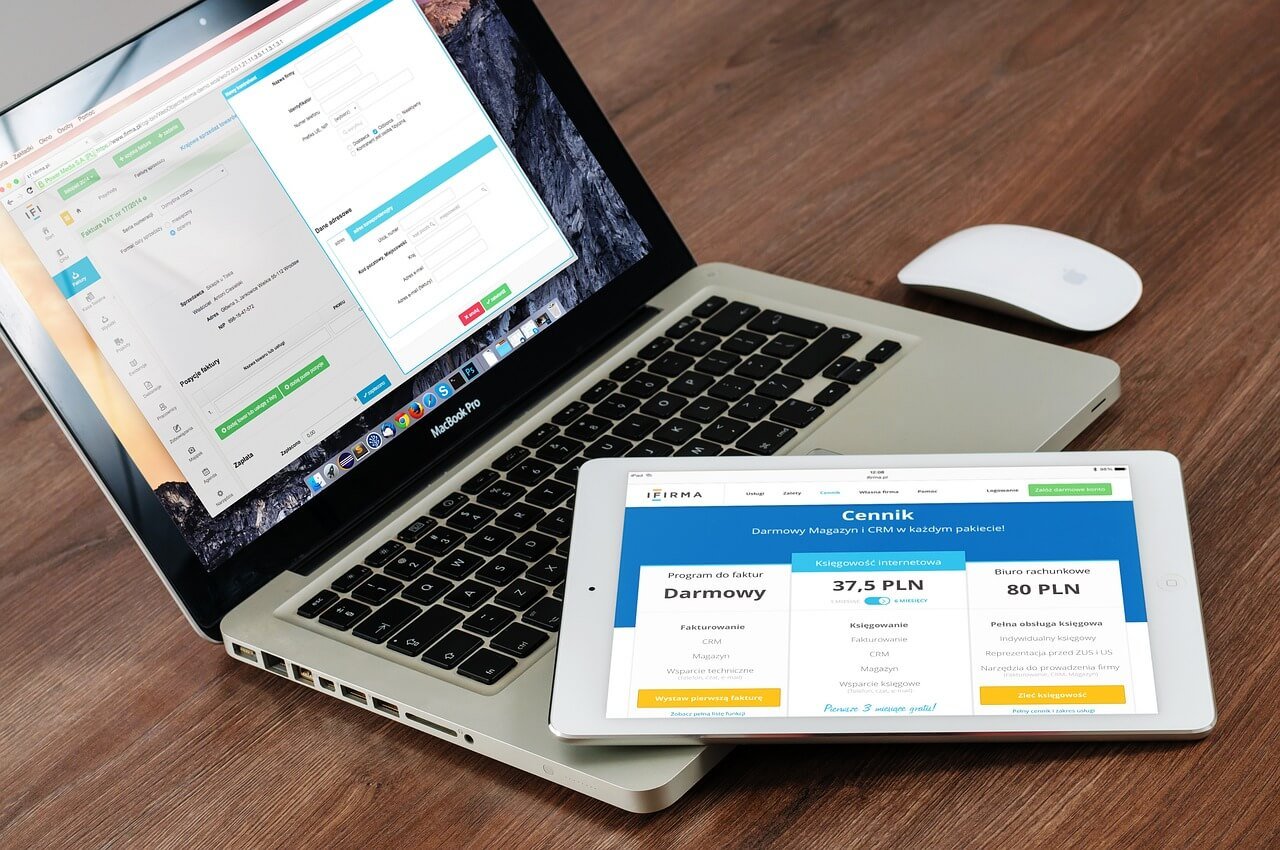Introduction to Web Applications
Web applications are now part of our daily lives. Indeed, they run sites like online shops and social media. Basically, a web application works in your browser and needs the internet to run. Because of this, you can use them on any device without needing to install them. Therefore, both users and makers love a well-built web application for its flexibility and ease of use.

Types of Web Applications:
Static Web Applications
Static apps show fixed content to users. Notably, they don’t need server work. As a result, they load very fast. They’re also easy to set up. However, they don’t let users do much.
Dynamic Web Applications
In contrast, dynamic apps talk to databases. Thus, they show fresh content all the time. Users can then make the app fit their needs. Also, they can click and type to use these apps well.
Single-Page Applications (SPA)
Similarly, SPAs load just one page at first. After that, they change what you see as you click. They use tools like React or Angular for this. Consequently, the app feels smooth to use. Plus, pages load much faster.
Progressive Web Applications (PWA)
Meanwhile, PWAs mix web and mobile app good points. Not only do they work offline, but they can send alerts too. As a result, they keep users happy. Moreover, they work well on phones.
Enterprise Web Applications
Lastly, these apps are for big firms. Often, they handle major tasks. They link to many other tools as well. Therefore, they help with complex work steps. Besides that, they keep data very safe.
Web Application Architecture
Good design helps your app grow over time. Main parts include:
Frontend vs. Backend
First, frontend is what users see. In comparison, backend is the server and database. Both must work well together. So, a good look makes users happy.
Client-Server Model
Next, the app asks for data it needs. Then, the server sends it back quickly. Through this, users get what they need when they need it.
Microservices vs. Monolithic
On one hand, small parts help apps grow well. On the other hand, they’re hard to set up right. While one big app is easier to build, it can get messy later on.
Serverless
Above all, this grows on its own with use. Hence, it needs less care from you. Coders can focus just on their code instead. Overall, it saves both time and money.
For a deeper understanding of web application architecture, check out MobiDev’s guide on choosing the best architecture.
Key Technologies for Web Development:
Frontend Technologies
- HTML, CSS, JavaScript
- React, Angular, Vue.js
Backend Technologies
Databases
- SQL: MySQL, PostgreSQL
- NoSQL: MongoDB, Firebase
Cloud & DevOps
- AWS, Google Cloud, Azure
- CI/CD, Docker, Kubernetes
Best Practices for Building Scalable Web Applications:
- Pick the Right Tools: To start, choose tools that help your app grow. Modern tools make coding much faster too.
- Fix Database Queries: Similarly, use index and cache for speed. This way, you put less stress on your server.
- Use Caching: Meanwhile, save often-used data with Redis. Thus, your app runs much faster for users.
- Add Load Balancing: Beyond that, spread users across many servers. Consequently, your app stays stable. It also cuts down crash time.
- Build API-First: Finally, use REST or GraphQL for your data needs. This method helps all parts of your app work well.
Security Considerations in Web Applications:
- Use Encryption: First off, SSL/TLS keeps data safe from harm. It guards info as it moves from place to place.
- Stop Common Attacks: In addition, use safe ways to talk to your database. Always clean what users type in. Furthermore, keep your safety tools up to date. Learn more from OWASP’s Top 10 security risks.
- Control Access: Meanwhile, use tools like OAuth and JWT for rights. This sets who can see what in your app. Therefore, it keeps private info safe.
- Test Safety Often: Lastly, look for weak spots in your code. Fix them fast when found. Also, keep all safety tools fresh. You can use this web application security checklist to strengthen your security measures.
Performance Optimization Techniques:
- Cut HTTP Requests: Initially, join CSS and JS files where you can. This change makes pages load much faster. Moreover, fix images to load better.
- Use CDNs: After that, store files near where users are. As a result, this cuts load times a lot.
- Shrink Files: Likewise, use Gzip to make files smaller. Additionally, get rid of scripts you don’t need.
- Load Just What’s Needed: Finally, show images only when users scroll down. Consequently, first views become much faster.
Common Challenges & Solutions:
- Handle High Traffic: For instance, use tools that grow with more users. Also, spread users across many servers.
- Avoid Bloated Code: Furthermore, write clean, simple code. Then, update it often to keep it good.
- Work on All Browsers: In the end, test on all main browsers. By doing this, your app works for all users.
Future Trends in Web Development:
- AI in Web Apps: To begin with, use AI to make each visit unique. Smart tips from AI tools help too.
- Blockchain: Similarly, make safe, clear deals with this tech. It cuts out the middle man in many cases.
- Edge Computing: Furthermore, work with data close to users. This approach makes apps feel quick.
- Low-Code Tools: In short, these help non-coders build good apps. This tool speeds up making new things.
Conclusion
In summary, good web apps need smart plans from the start. Therefore, they need the right tools for the job. They must be both safe and fast for users. By following these tips, you can build apps that last well. Above all, keep up with new trends as they come.